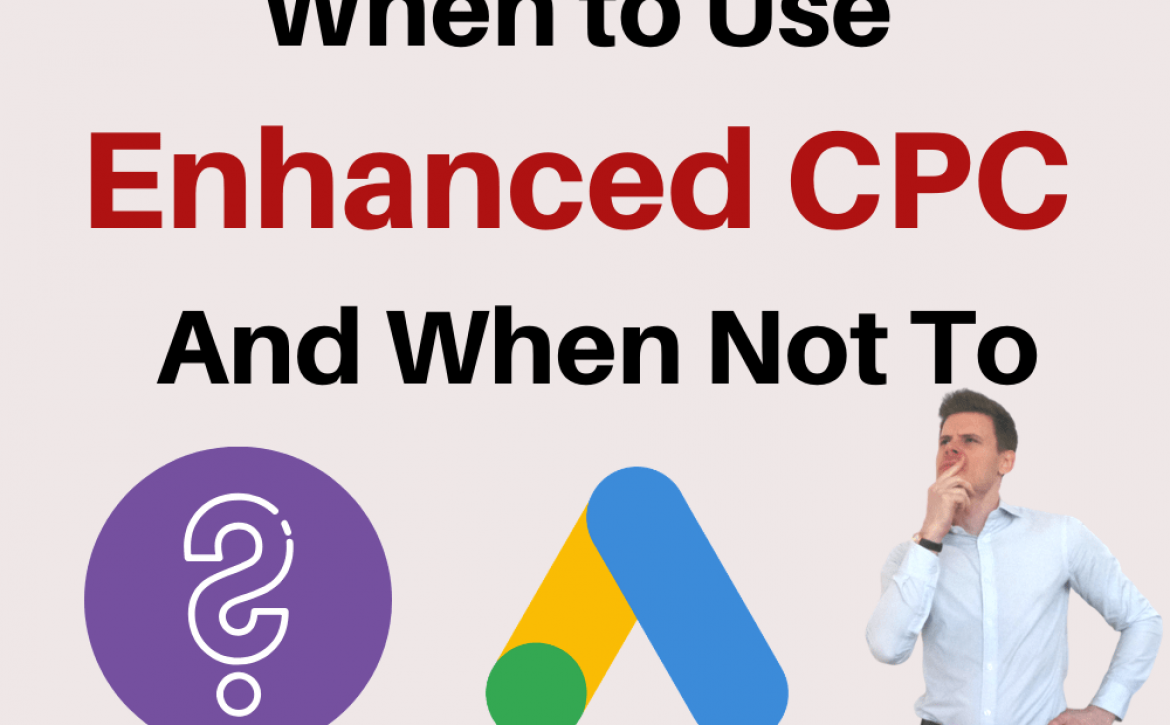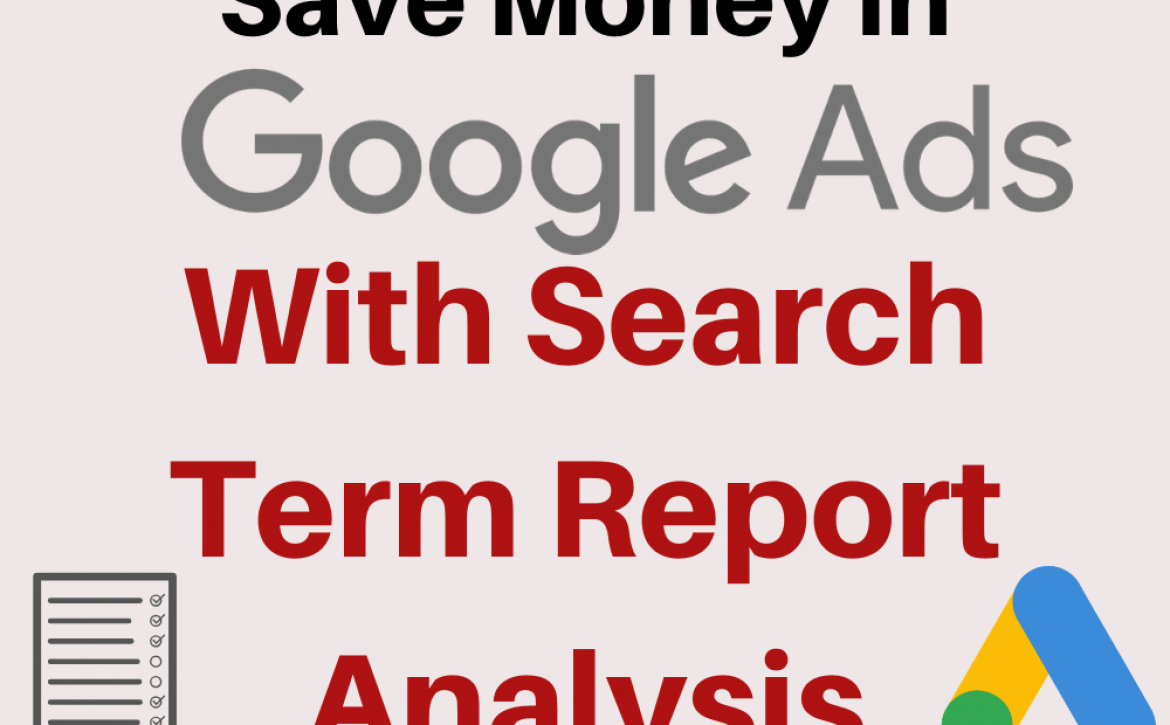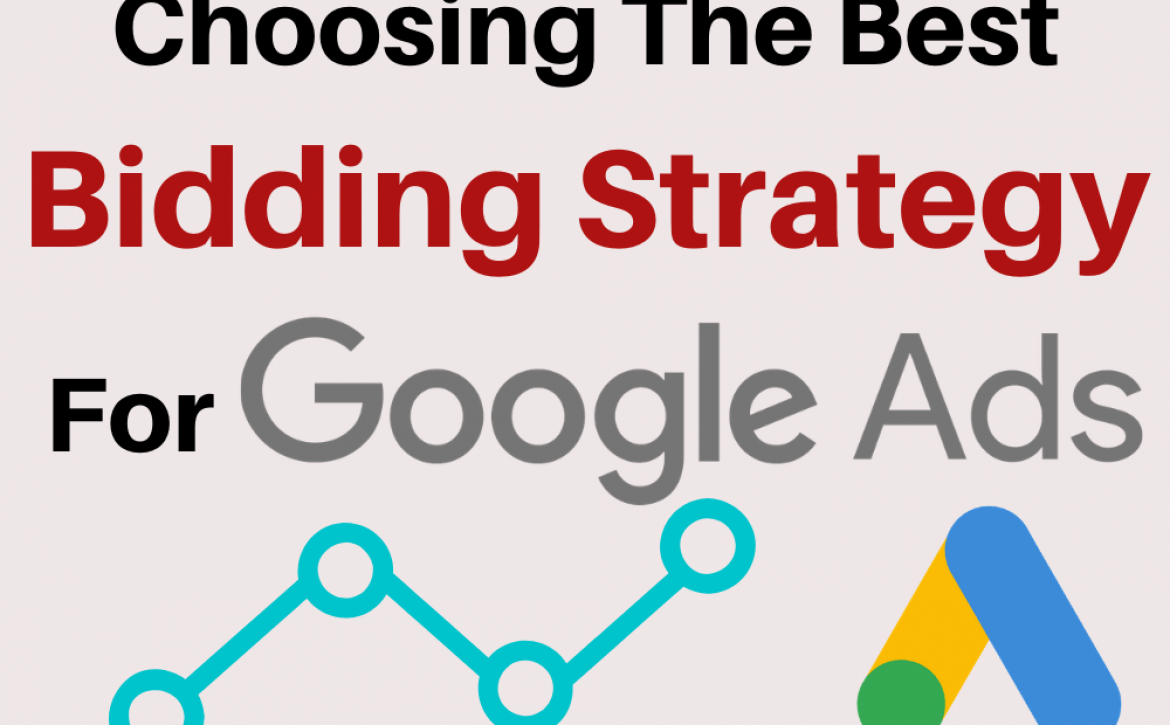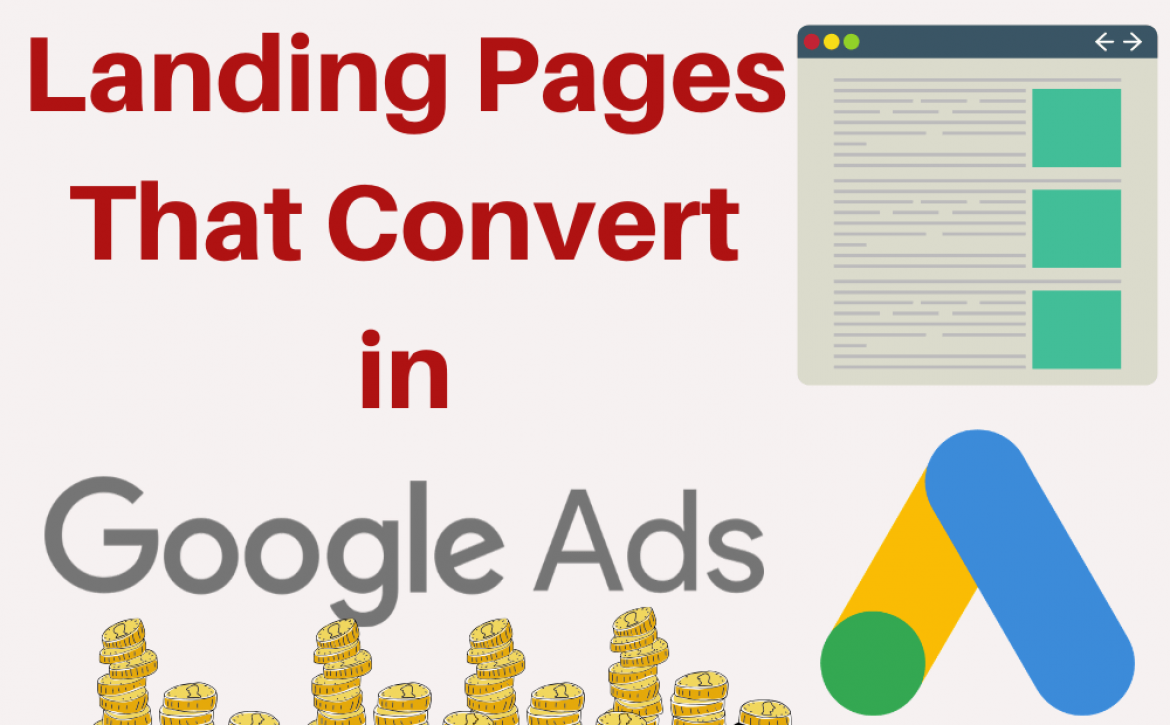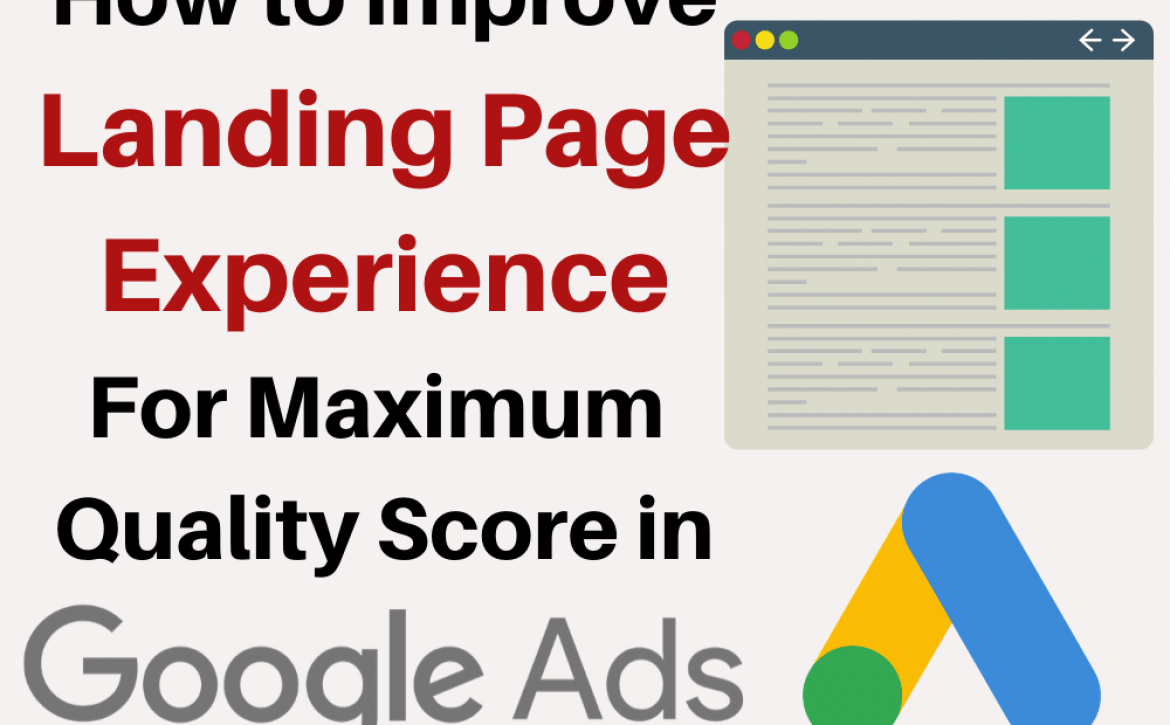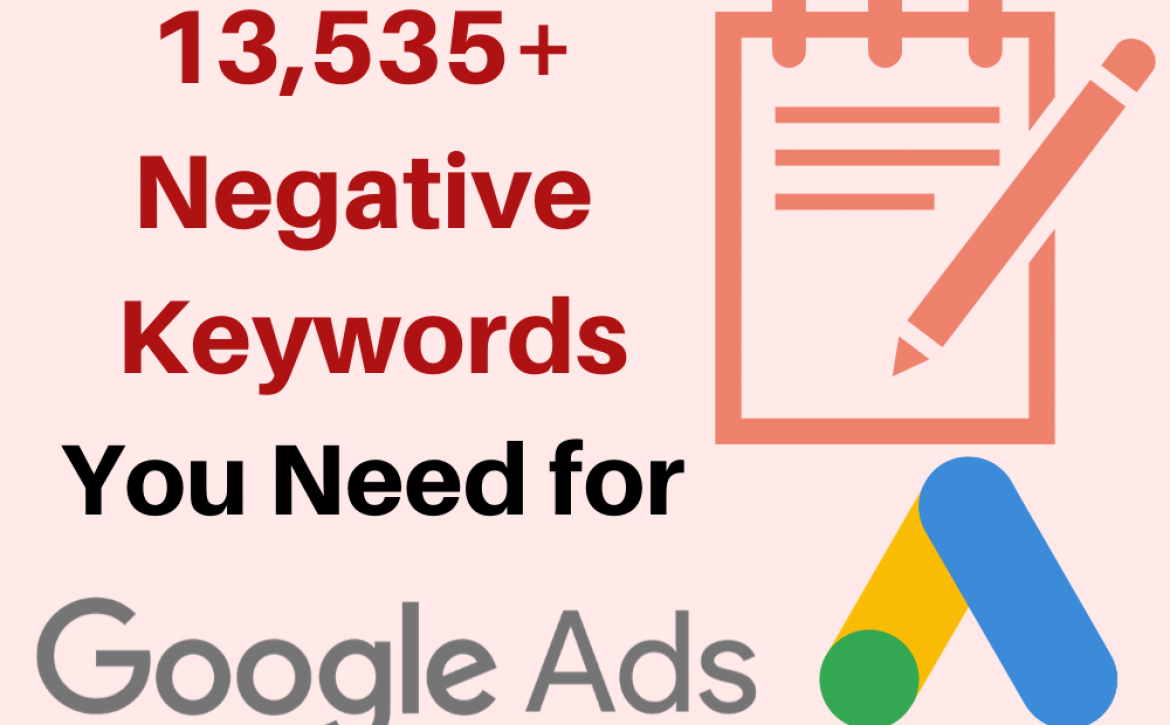Enhanced CPC Vs Manual CPC – When to Use Enhanced CPC Bdding
You’ve seen that option when selecting Manual CPC as your chosen bid strategy:
“Help increase conversions with Enhanced CPC”
And you may have wondered if this is something you should be using?
Enhanced CPC is a setting in Google Ads that’s been around for a number of years. However, there is still some confusion amongst some advertisers and account mangers, about what Enhanced CPC actually does, and when it should be used.
What Does Enhanced CPC Do?
When an advertiser opts to use Enhanced CPC, they’re giving over partial control of their keyword bids to Google. Google will increase bids within auctions where there is a perceived increased probability of a conversion occurring.
In this way, Enhanced CPC acts as a middle-ground between Manual CPC bidding, and an automated bidding strategy.
When Google’s calculations, based on its wealth of user behaviour data, indicates that there is an increased chance of a conversion, Google can take control of the bidding. And conversely, in cases where Google’s data is perhaps more limited, the bids that the advertiser has manually set can be used.
When To Use Enhanced CPC
Campaigns Tracking Conversions
Enhanced CPC is designed to help advertisers generate more conversions. Therefore before using this bidding strategy, advertisers should have conversion tracking setup for their campaign.
It should be noted that although Google will try to adjust bids in order to increase the number of conversions generated by a campaign; additional conversions are not guaranteed.
Low Volume of Conversion Data
Enhanced CPC can be very useful in instances where advertises have some conversion data tracked within their campaign, but not a sufficient level of conversion data to use one of the smart bidding strategies.
The smart or automated bidding strategies such as Target CPA, require advertisers to have at least 30 conversions within the last 30 days tracked within their campaign. This is at a bare minimum, and to be truly effective these bidding strategies should ideally have an even larger volume of data than this.
This is because the smart bidding strategies make their calculations based on the accumulated data, and therefore the larger the volume of data, the more accurate and more effective those calculations will be.
Therefore for campaigns which have a low volume of conversion data, Enhanced CPC can act as a temporary gateway, allows advertisers to dabble in the use of a partially automated bidding strategy before they have generated the volume of data sufficient to move onto one of the smart bidding strategies.
Therefore for campaigns which have a low volume of conversion data, Enhanced CPC can act as a temporary gateway, allow advertisers to dabble in the use of a partially automated bidding strategy before they have generated the volume of data sufficient to move onto one of the smart bidding strategies.
When Not To Use Enhanced CPC
High Volume of Conversion Data
As mentioned above, accounts with at least 30 or more conversions within the last 30 days can make use of smart bidding strategies.
The smart bidding strategies such as Target CPA or Target ROAS, will generally be far more effective with regard to achieving an advertisers campaign objectives, than Enhanced CPC.
Therefore if a campaign has a sufficient volume of conversion data, then the advertiser should look to upgrade to one of the more effective bidding strategies, rather than opting for Enhanced CPC.
A Control Over Bids and Costs Is Needed
In cases where advertisers require strict control over their keyword bids and their campaign costs, Enhanced CPC should not be used.
When using Enhanced CPC, advertisers are effectively giving up full control of their keyword bids to Google. Whether their manual bids, or a higher bid is used is at Google’s discretion.
Advertisers may significant increases to their keyword’s CPC, and potentially to the daily spend of their campaign within any given day. There is also no guarantee that increases in cost will translate into increases in the number of conversions.
For this reason, advertisers who wish to retain control over their keyword bids and campaign costs, should avoid using Enhanced CPC.
Conclusion
Enhanced CPC can be very useful for advertisers, especially in situations where campaigns do not yet have sufficient conversion data to use one of the smart bidding strategies such as Target CPA.
Advertisers should be aware that they may see significant increases to their keywords average CPC, and that there are no guarantees of increased conversions.