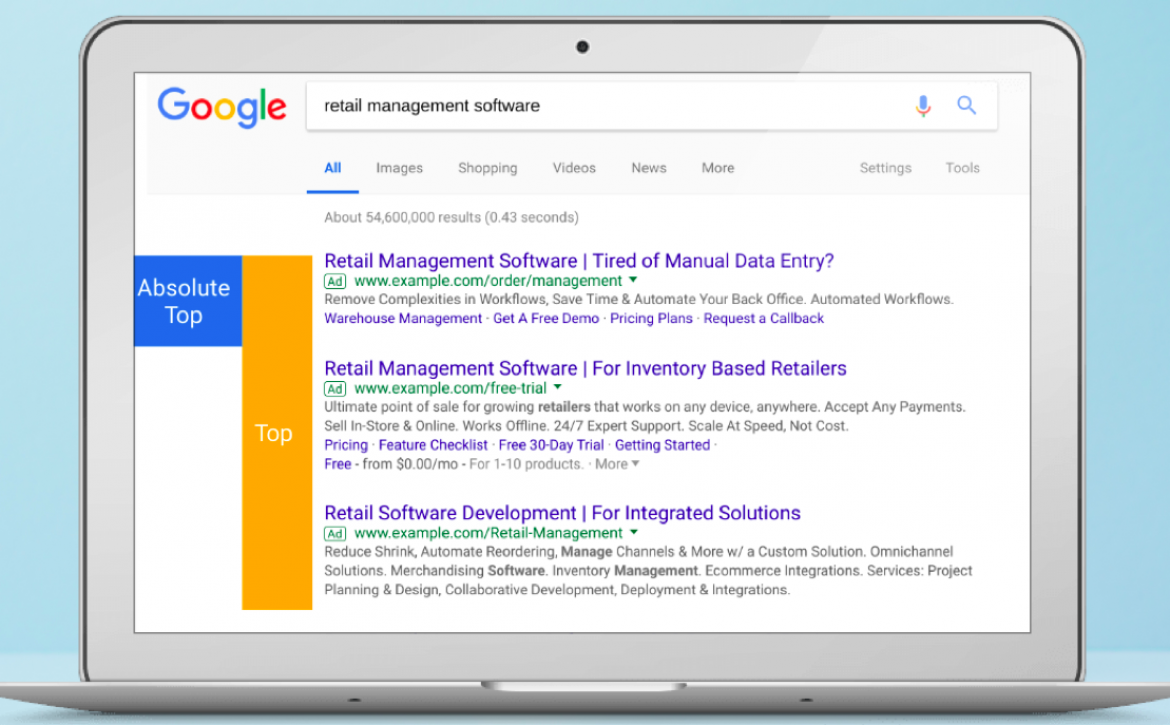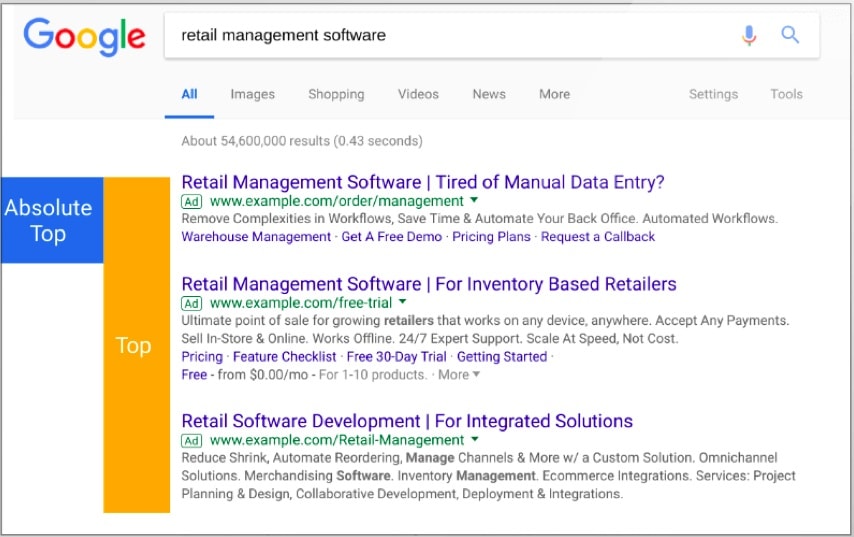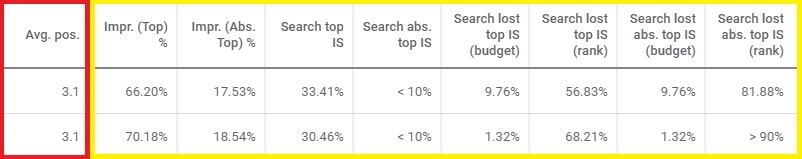3 Google Ads Hacks to Help Unlock Optimal Performance
For something to be a Google Ads “hack”, it should be an optimisation that can potentially have a profound effect on the performance of a campaign, and at the same time be an adjustment that is quick and easy to make.
It should act as a shortcut, allowing you to impart a high degree of positive change in the performance of a campaign, within a matter of moments.
Based on this, I describe 3 of my Google Ads hacks to help unlock a campaign’s potential.
1. Negative Keywords Bulk Lists
If you’re not familiar with negative keywords, these allow you to block non-relevant phrases from being targeted by your ads. This can help to improve your campaign’s Quality Score and more importantly, help to avoid wasted ad spend.
For a campaign that is not using an adequate amount of negative keywords, using negative keyword lists could certainly help to unlock that campaign’s potential.
When reviewing accounts, I often see a lack of negative keywords being used, especially with newly set up campaigns, which in some cases have zero negative keywords. This is not only a missed opportunity, but can result in a percentage of the budget being flushed down the drain on non-relevant search terms.
To help speed up the process of adding negative keywords I’ve created the following:
This sheet contains various lists of common non-relevant terms that can easily be set up within Negative Keyword Lists and applied to your campaign.
This is a massive time saver, especially when setting up new campaigns.
If you manage multiple Google Ads accounts, you can also create Negative Keyword Lists at the MCC level, allowing you to use lists across multiple accounts.
2. Excluded Locations Bulk Lists
Another missed opportunity I commonly see within Google Ads accounts is the use of excluded locations, along with correctly set up location targeting settings.
As a result of this, these accounts end up wasting a percentage of their budget serving ads within locations outside of their target market.
This potential waste of budget can be avoided by choosing to “Target people who are in, or who are often in my target location” within the advanced location settings, rather than the default setting of “Target people who are in, and who show an interest in my target location”.
Additionally for good measure, you can also exclude locations/countries outside of your chosen targeting. However excluding each country manually can be a lengthy and cumbersome process, so to speed up the process I’ve created the following:
Excluded Locations Cheat Sheet
The tabs within this sheet contains a list of all countries to be excluded, with the target country absent from the list.
For example, the “All – Except USA” tab contains all countries, except the USA, so this would be the ideal list to use for a campaign that aims to serve ads to people within the USA only.
These lists can be used to bulk exclude a large number of locations within seconds, using Google Ads Editor.
3. Smart Bidding Strategies
Smart Bidding Strategies allow you to outsource the management of your keyword bids directly to Google’s automated systems,harnessing the power of machine learning.
This is a time saver, as Google’s algorithms automatically calculate the optimal bid in real-time for each and every auction your ad is placed in, without you ever needing to lift a finger.
But the real benefit is the improvement that you can potentially see in performance. The Smart Bidding Strategies are ‘smart’ because they factor in a wide range of contextual signals, at a scale that would not be impossible for a human account manager.
For this reason campaigns that make use of a Smart Bidding Strategy such as Target CPA, can unlock significant improvements in performance with the simple click of a button.
Smart Bidding Strategies do not improve performance for all campaigns, so it is important to test and keep a close eye on the results.
Need Help With Your Google Ads Account?
If you feel your campaigns are not working as effectively as they could, and would like an expert to review your account, then feel free to get in contact with us and we’ll have one of our specialists get in contact with you.