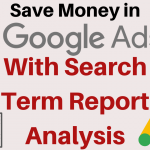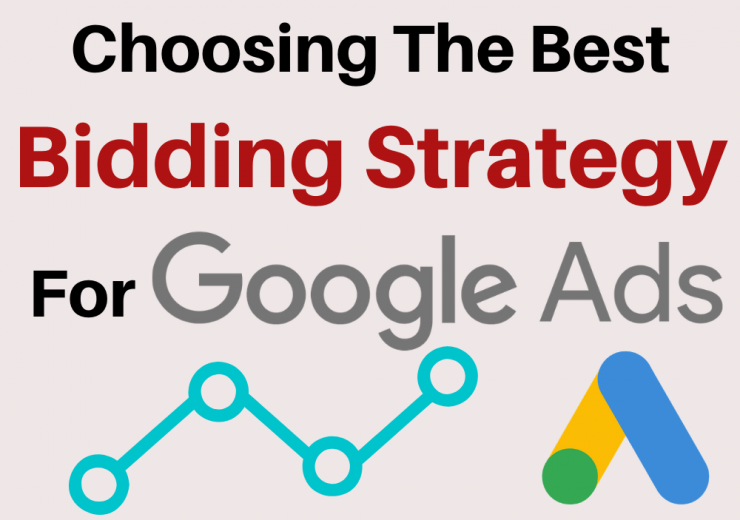Best Bidding Strategy Google Ads (AdWords) – How to Choose The Right Bidding Strategy to Meet Your Business Objectives
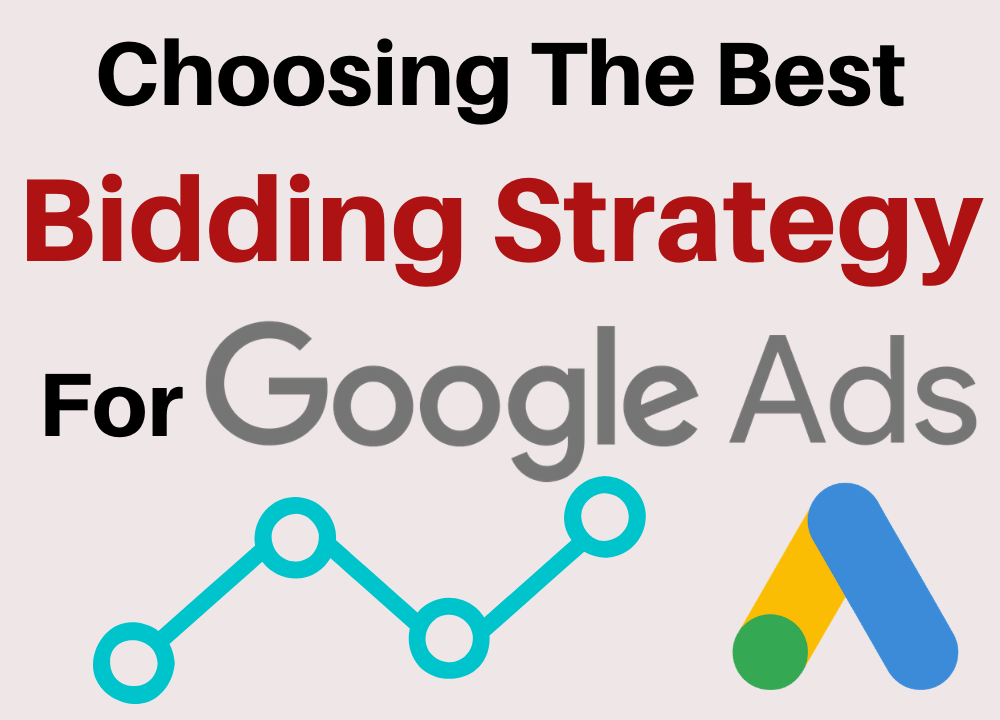
Within Google Ads there are a number of different bidding strategies to choose from, and it can sometimes be quite unclear which is the best bidding strategy to choose for your individual campaign.
You may have been wondering the following:
- Which is the best bidding strategy for meeting my business objectives?
- When should I start using the bidding strategy?
- How do I set up the bidding strategy?
This article and accompanying videos will answer each of these questions.
Looking for the Short Answer?
Now if you want the short answer as to what the best bidding strategies in Google Ads are, in this section I’ll quickly explain which bid strategies are the best to use in the majority of cases, and when and how to set them up.
For a more comprehensive answer, continue reading below this section.
The majority of clients we work with are looking to maximise the number of leads, or product sales that are generated within their monthly budget, and continue to grow their campaigns at a profitable rate.
In order to accomplish this we do the following:
- At the time the newly set up campaign begins running, we use either the Manual CPC, or Maximise Clicks bidding strategies.
- As performance data begins to accumulate we begin to see which forms of targeting are working most effectively, and using Manual CPC, we are able to adjust the bids to focus ad spend on the areas of the campaign which are generating the most value.
- Once the account has a sufficient level of conversion data (30 or more conversions within a 30 day period) we then select either the Target CPA bidding strategy, or the Target ROAS bidding strategy (ideal for conversions that have revenue data pertaining to them).
Selecting a Bidding Strategy for Your Objectives
Target CPA
Your Objective
Generate conversions at a specific pricer per conversion.
How it Works
With the Target CPA bidding strategy, you specify the price or CPA (cost-per-acquisition) that you would like to pay on average for a conversion. For example, if a conversion on your website is a prospective client fill out the contact form, and you would like to pay £25 on average for each lead, then this is what you would set as your target CPA.
Google’s system will then automatically manage your bids, using the user behaviour data within your campaign, in order to try to achieve this average price per conversion.
The more conversion data your campaign has, the more accurate the system will be in selecting the optimal bid. It is recommended that your campaign have at least 30 conversions within the last 30 days before opting to use this bid strategy.
Any manual bids you had previously set will be removed.
When To Use It
Target CPA should ideally be used when all of your conversions have the same or a similar value for your business. This is because the system will treat all conversions with equal weighting, including both macro (high value) and micro (low value) conversions.
If you have multiple conversion types, all with very different values, e.g. different product types, then you’re better off using a Target ROAS strategy.
Target ROAS
Your Objective
Generate conversion value, for a specific % return on your ad spend.
How it Works
The target ROAS bidding strategy works in much the same way as the Target CPA strategy, except instead of optimising your bids to achieve a particular CPA price for conversions, the bids are optmised to achieve a particular Return-On-Ad-Spend.
For example, if you’d like your campaign to generate £40,000 in revenue from £10,000 in ad spend, then your target ROAS would be 400%.
The system will then automatically adjust your bids in order to try to achieve this ROAS throughout the course of the month.
When To Use It
Target ROAS is the ideal bidding strategy when you have multiple conversion types with different conversion values. This is typically the case with e-commerce/online stores with multiple product skews.
To make use of the bidding strategy, the value of each conversion must be tracked within Google Ads.
Maximise Conversions
Your Objective
Generate as many conversions as possible within your chosen budget.
How it Works
With the Maximise Conversions bidding strategy, there is no need to set a target. Instead Google’s system will adjust your bids in order to try to generate as many conversions, or as much conversion value, as possible within your daily/monthly budget.
When To Use It
The Maximise Conversions strategy can be useful if you are not sure how much you would like to pay for conversions, or what you would like your return to be (and therefore can’t specify a target CPA or ROAS), but you are sure about how much you would like to spend on clicks each month.
However, if possible we would recommend using the Target CPA/ROAS bidding strategies instead of the Maximise Conversions strategy. This is because we have consistently seen the Target CPA and Target ROAS bidding strategies outperform the Maximise Conversions strategy.
If you are unsure about what target to set, you can periodically tweak your target CPA or ROAS in order to test which target generates you the highest volume of conversions or conversion value within your monthly budget.
Maximise Conversion Value
Your Objective
Generate the highest amount of conversion value as possible, within your chosen budget.
How it Works
With the Maximise Conversion Value bidding strategy, there is no need to set a target ROAS. Instead Google’s system will adjust your bids in order to try to generate the highest conversion value possible within your daily/monthly budget.
When To Use It
This bidding strategy is ideal when you are tracking conversion value within your campaigns, and would like to maximise the amount of revenue generated within your budget.
You’re not sure what Target ROAS you would like to set, but you know how much you would like to spend within Google Ads, and would like to aim for the best possible return.
Maximise Clicks
Your Objective
Generate as much traffic as possible, within your chosen budget.
How it Works
With the Maximise Clicks bidding strategy, Google’s system will adjust your bids in order to help generate as many clicks as possible within your daily/monthly budget.
Clicks from all keywords will be weighted the same, and you therefore may see a greater number of clicks from less competitive keywords with a lower average cost-per-click.
Make sure to place a cap on the max CPC/bid when setting up this strategy, as this will ensure that the system will not exceed a bid amount that you are comfortable with.
When To Use It
The Maximise Clicks bidding strategy is ideal when your main objective is to generate traffic.
The strategy can be useful for generating an optimal volume of traffic within your budget, so that you can then generate conversion data to be used for one of the conversion based bidding strategies.
Manual CPC With Enhanced CPC
Your Objective
Maximise the volume of conversions / conversion value, within your budget.
How it Works
When using the Manual CPC bidding strategy, with Enhanced CPC activated, Google’s system will adjust your chosen keyword bids, either higher or lower, for each auction.
Google makes use of user data to determine which auctions are most likely to result in a conversion, and will then focus your ad spend on these auctions.
For auctions that have a higher probability of resulting in a conversion, Google will raise your bid above the maximum CPC you’ve set.
And for auctions that have a lower probability of resulting in a conversion, Google will decrease your bid to an amount lower than the maximum CPC you’ve set.
When To Use It
This bid strategy is ideal when your campaign has not yet had time to build up a substantial volume of conversion data.
For those auctions where Google’s system lacks enough information to make an effective bidding decision, the Max CPC that you’ve set can stand. But for those auctions where Google has adequate information, the bidding strategy can step in and adjust the bid higher or lower to help increase your campaign’s overall performance.
Important Considerations
Setting Realistic Targets
It’s important to note that in order for your chosen target to be achievable, for either the Target CPA or ROAS bidding strategies, it needs to be a realistic target. If the target CPA or ROAS you set is substantially lower than what your campaign has achieved using manual bids, the system may set your bids too low, and your campaign may not generate any impressions or clicks at all.
Monitor the Performance
Although automated bidding strategies take over the management of your bids, they are not ‘fire and forget’ processes. It is still your responsibility to monitor the performance of your campaigns and ensure that you are on track to meet your targets.
There can be unintended effects from the use of bidding strategies. The Maximise Clicks bidding strategy for example, can have a habit of consistently reaching the daily budget cap of your campaign (currently 2x the daily budget you have set). So it’s important to review the impact of using any bidding strategy, and adjust accordingly.
Test Different Strategies
Every Google Ads campaign is different, and while one bidding strategy may be the most effective for one campaign, another bidding strategy may be more effective for another campaign.
For this reason it is essential that you test the different bidding strategies that are appropriate to your business objectives, to identify the one that garners the best performance.
Setting Up Bid Strategies
Individual Campaign Bidding Strategies
In order to update your campaign’s bidding strategy, navigate to the Settings tab, and Select Bidding. You will then have a selection of all of the available bidding strategies within the drop down menu.
Portfolio Bidding Strategy
Using a Portfolio Bidding Strategy allows you to use a single strategy for multiple campaigns and combine the data for those campaigns.
More data there is available, the effective bidding strategies can be, so using a Portfolio Bidding Strategy is a great option if you have multiple campaigns which share the same business objectives.
To create a Portfolio Bidding Strategy, click on Tools & Settings in the top right hand corner of your Google Ads account, and under Shared Library, select Bid Strategies.
From here you can click the blue plus symbol, selecting the bidding strategy you would like to use, and also apply it to the appropriate campaigns.
Need Help With Your Google Ads Account?
If you feel your campaigns are not working as effectively as they could, and would like an expert to review your account, then feel free to get in contact with us and we’ll have one of our specialists get in contact with you.